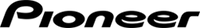1.5K Ultra-Compact Drive Recorder
• • FHD Resolution
• G-Sensor
• GPS
• ADAS
• Auto Record
• HDR (High Dynamic Range)
• Compact Design
• 3″ Screen
• Free Pioneer “ZenVue” Smartphone App
• 64GB Micro-SD Card Included
- Features
- Specifications
- FAQ
Pioneer’s VREC-H320SC is designed to provide you with peace of mind when navigating the roads of New Zealand. Simple, durable and packed with features, this drive recorder gives you the control in your hand!
The Pioneer VREC-H320SC supports FHD recording resolution and 2MP image sensor for high quality video, G-Sensor, HDR, GPS, ADAS, Loop recording, parking mode* and a host of additional features in a compact and stylish design. With a 3″ IPS screen you can easily change settings and review footage on the camera itself. Additionally, you can also download the free Pioneer Drive Recorder smartphone app to access setting, review previous footage, incident footage and also live view. Particularly helpful when partnered with the optional Pioneer RD-HWK300 hardwire kit providing constant power and access to view parking mode footage.
Including a strong adhesive windscreen mount and power adapter, the Pioneer VREC-H320SC can be easily self-installed into your vehicle and yes, we also threw in a 64GB micro SD card for you as well!

STYLISH DESIGN
The Pioneer VREC-H320SC’s compact design partnered with a clear 3″ display ensures the most discreet mounting to avoid any distraction in the vehicle. The screen can be illuminated constantly, or to avoid distraction can be set to turn off after either 10 seconds, 1 minute or 3 minutes. It’s like it’s not even there….until you need it!

PREMIUM QUALITY VIDEO RESOLUTION
The Pioneer VREC-H320SC supports recording up to FHD (1296P) to ensure important moments are accurately recorded and can also have the optional rear camera (ND-RC10*) added also recording in FHD.
*Optional Pioneer ND-RC10 Rear Camera Sold Separately.

EVENT RECORDING
Providing peace of mind that when an event occurs, the video footage remains safely stored.
3 – Events such as over-speeding, impact or strong vibration

EVENT RECORDING
Providing peace of mind that when an event occurs, the video footage remains safely stored.
3 – Events such as over-speeding, impact or strong vibration

TIME LAPSE AND LOOP RECORDING
Providing the best use of video storage capability whilst ensuring ongoing coverage of your journey.

139⁰ FIELD OF VIEW
With an impressive field of view the Pioneer VREC-H320SC will ensure you catch all the details.

PARKING MODE
Parking mode can be enabled with the installation of the optional Pioneer RD-HWK300 Hardwire kit providing users with extra peace of mind when you are away from your parked vehicle.
2 – Speak with your authorised Pioneer retailer for more information

ADAS (ADVANCED DRIVER ALERT SYSTEM)
The Pioneer VREC-H320SC supports the following ADAS features:
- FCWS (Front collision warning system) – Warns the driver when approaching a vehicle in front too quickly.
- LDWS (Lane departure warning system) – Warns the driver when the vehicle begins to leave it’s lane.
- Front Car Start – Warns the driver when the vehicle in front has moved.

HDR (HIGH DYNAMIC RANGE)
The Pioneer VREC-H320SC is equipped with HDR (High Dynamic Range) image processing technology to provide a wider range of colours and brightness levels. This result in a more vivid and lifelike image reproduction.

PIONEER DRIVE RECORDER SMARTPHONE APP
Download the free Pioneer Drive Recorder app to your compatible smartphone to unlock a number of features like drive recorder settings, review recorded footage, review event footage and even watch live footage when the Pioneer VREC-H320SC is connected with the optional Pioneer RD-HWK300 Hardwire kit*.
*Optional Pioneer RD-HWK300 Hardwire Kit Sold Separately. Parking modes must be active.

360⁰ ROTATION
The Pioneer mounting system allows a full 360⁰ of rotation allowing extremely flexible applications like internal recording depending on your requirements.

MICRO SD CARD
The Pioneer VREC-H320SC comes supplied with a 64GB Micro SD card saving you the hassle and extra cost of purchasing one yourself.
General
Front Camera
Yes
Rear Camera
No
Display
3" (7.6 cm)
Resolution
Full HD, HDR
Image Sensor
GC2063, 2MP
Halo Reduction
No
Field Of View
139° Diagonal
GPS
Yes - Inbuilt
ADAS
Yes
ADAS Functions
FCWS, LDWS, Stop and Go
Wi-Fi
Yes
Loop Recording
1 min, 3 min
Sound Recording
Yes
Multi Recording (Front & Rear Simultaneously)
No
Recording Function - Loop / Event / Manual
Yes
Event Recording Using G-Sensor
Before 20 sec + After 20 sec
Time-lapse - During Driving
Yes
Parking Mode
Requires Optional Hardwire Kit (RD-HWK300)
Time-lapse - During Parking
Yes
Still Picture
Yes
Smartphone App (iOS & Android)
Yes
Playback
With SD Card On PC, Pioneer Mobile App, GPS Playback With Map Plotting on Mobile App
Sort Videos By Trips, Dates, Events
Yes
Micro-SD Card Capability
Up to 512GB
Micro-SD Card Included
Yes - 128GB
Firmware Update
OTA - Over The Air
Different Pioneer products have different warranty periods:
- Pioneer Car Audio – 3 years
- Pioneer HiFi – 3 years – products with a disc tray have a 1 year warranty on the disc mechanism and associated parts, and 3 year warranty on other components
- Pioneer DJ – 3 years for personal / domestic use / 1 year for commercial use
Please contact our service team on (09) 415 6000 or servicesupport@monacocorp.co.nz to obtain pricing and availability for your part.
Please check our list of Authorised Retailers [here]. Not all products are available from all locations, and some retailers specialize in certain products, eg. Car Audio, DJ.
No – Pioneer Carrozzeria is a Pioneer sub-brand manufactured specifically for the local Japanese domestic market. As such, there is no support for other languages or interfaces except for Japanese.
Possibly – all Pioneer mapping data is provided via a third party external website – Navi Extras. Visit www.naviextras.com and click on the page “Is my device supported?” to check the list of supported devices. Maps of Australia and New Zealand are available for certain devices via download from USD $129.99.
In the first instance, please contact the retailer or reseller that sold you the product. For additional support, please contact our service team on (09) 415 6000 or servicesupport@monacocorp.co.nz for further advice.
Note the following troubleshooting tips may help for common issues:
- Is the product running the most recent firmware or software?
- Are any devices connected to the product running the lastest version of their firmware or software (ie. are there any outstanding updates to be installed for your connected device?)
- Are the correct drivers installed?
- Has the unit be reset or restarted?
Products requiring service can be sent to our Auckland service centre:
MONACO CORPORATION LTD
Attn: Service Department
231 Bush Road
Albany
Auckland 0632
Ph (09) 415 6000
Please be sure to include a summary of the issue, proof of purchase (if the product is under warranty) and your relevant contact details, including address and phone number.
Possibly – all Pioneer mapping data is provided via a third party external website – Navi Extras. Visit www.naviextras.com and click on the page “Is my device supported?” to check the list of supported devices. Maps of Australia and New Zealand are available for certain devices via download from USD $129.99.
All orders are shipped free of charge. Tracking details are emailed once your items have been dispatched. Please check your junk mail just in case.
- We ask that you please allow 3-5 business days for order processing & dispatch.
- Delivery timeframe will vary depending on the delivery location & courier frequency to your address chosen.
Sorry, we only ship within New Zealand.
Once your order has been dispatched from our warehouse you will receive a Shipping Confirmation email, which will include a unique tracking number for your order.
We are happy to accept returns on full price items that are in original condition within 14 days of you receiving your order. Any items returned outside of this time frame will not be accepted.
1. Email pioneer@monacocorp.co.nz to request a return. A returns form will be emailed to you once approved.
2. Complete the Returns form, Re-pack your item with accessories & wrapping & the box it arrived in.
3. Pack your item into an appropriate post package and send to:
Monaco Corporation
ATT: Pioneer WEB Returns
231 Bush Road
Albany, Auckland 0632
Ph 09 415 6000For support, please email pioneer@monacocorp.co.nz
Currently we offer payments via all major credit cards, Apple Pay & Afterpay.
Yes, Afterpay is available on all orders.
- Monaco Corporation has an in-house service department. If you believe your item is faulty please contact us at returns@monacocorp.co.nz quoting your order number, model and include a description and video of the fault.
- Once we have confirmed the item as faulty please return the item to us.
- We cannot accept liability for an item until it is returned and has been confirmed as faulty.
- Full price items can be returned for store credit, refund or exchange only.
- If you purchased your full price item with a credit note or gift card, a new credit note or gift card with the purchase price of your item will be issued.
- Original condition means the condition you received the item in. Returned items must not be used or damaged in any way. They must have packaging & accessories and must be returned in its original box or packaging.
- All items will be reviewed individually upon return. If your return is accepted, we will refund the price paid for your item via your original payment method.
- If we receive a returned item in an unsuitable condition, the refund will become void and the item will be sent back to you.
- The items you choose to return are your responsibility until we receive them. We are not responsible for any returned items that are lost in transit. We recommend that you secure tracking and/or insurance for the items you are returning and keep proof of postage.
- All return postage costs are at your expense, unless the item arrives not as ordered, damaged or is deemed faulty.
- Returns are processed within 5 working days of receiving them. You will be sent an email notification once your return has been processed. Refunds via credit card can take up to 5 working days depending on the financial institution.
Please note that we are not responsible for our delivery providers delivery schedule, nor are we responsible for any items that are delayed/lost in transit.
- If there are delivery issues we will do what we can to help you get your order ASAP however Monaco Corporation are not responsible for the delivery once the order is dispatched from our warehouse.
- Should you experience delays or issues with your delivery, we recommend you get in touch with the delivery provider and quote your unique tracking number.
- It is your responsibility to ensure that all address details provided are correct. We cannot accept responsibility for deliveries that are delayed or lost due to an incorrect address being provided. No P.O.Box numbers can be used for delivery.
- All orders returned to sender due to an incorrect address will be refunded and the stock returned to our system.
- Missed or returned deliveries cannot be re-dispatched; you must place a new order.
Occasionally our system will flag an order as high risk. This can occur when a high risk connection (web proxy) is used to make the purchase. To reduce the risk of online credit card fraud Monaco Corporation may request additional information and identification from you to assist in confirming the legitimacy of the order.
Where sufficient proof can not be provided, or the order is against our terms & conditions, we reserve the right to refuse the order.
If you have any further questions, feedback or concerns you can contact us:
Phone: 09 415 7444
Email: pioneer@monacocorp.co.nzBy placing an order on the website, you are offering to purchase a product subject to the terms and conditions. All orders are subject to availability and confirmation of the order price. Monaco Corporation retains the right to refuse any purchase request made by you, and reserves the right to close your account at its discretion. If your order is accepted we will inform you by email. By placing an order on the website you must:
- Be legally capable of entering into a legal contract
- Ensure that all the details you provide to us are accurate
- Ensure that you are the authorised user of the credit or debit card and that there are sufficient funds to cover the cost of the goods.
Occasionally, we may provide special offers, Limited Edition products and / or discounts relating to certain items on the website. The conditions of use relating to any special offer offers and/or discounts are as follows:
- Special offers and/or discounts are only valid for the time frame specified at the time of issue.
- Special offers and/or discounts cannot be used in conjunction with any other special offer/discount.
- Special offers and/or discounts cannot be backdated or extended past the time frame specified at the time of issue.
- We reserve the right to withdraw Limited Edition models, special offers and/or discounts at any time, without warning.
- We reserve the right to dishonour expired or inactive special offers and / or discount codes.
- Prices stated on the website apply to all orders made through the website. All prices are in NZD and are inclusive of GST where applicable. Any additional charges will be clearly displayed in the “Total Cost” section at checkout.
- Monaco Corporation has the right to change or update information at any time without any warning, including errors with prices, details and descriptions which appear on the website.
- If the incorrect information has been specified for an item you have purchased, Monaco Corporation will notify you of this error and give you the option of reconfirming your order or cancelling your order. If we are unable to contact you within seven (7) working days, we will cancel the order. If your order is cancelled and you have already paid for the goods, you will receive a full refund.
We are not responsible for delays or failures caused by circumstances that we have not control over, including postal delays or force majeure for which we will not be responsible. These delays or causes may include, but are not limited to, acts of nature, war, strikes or labour disputes, riot or crime.